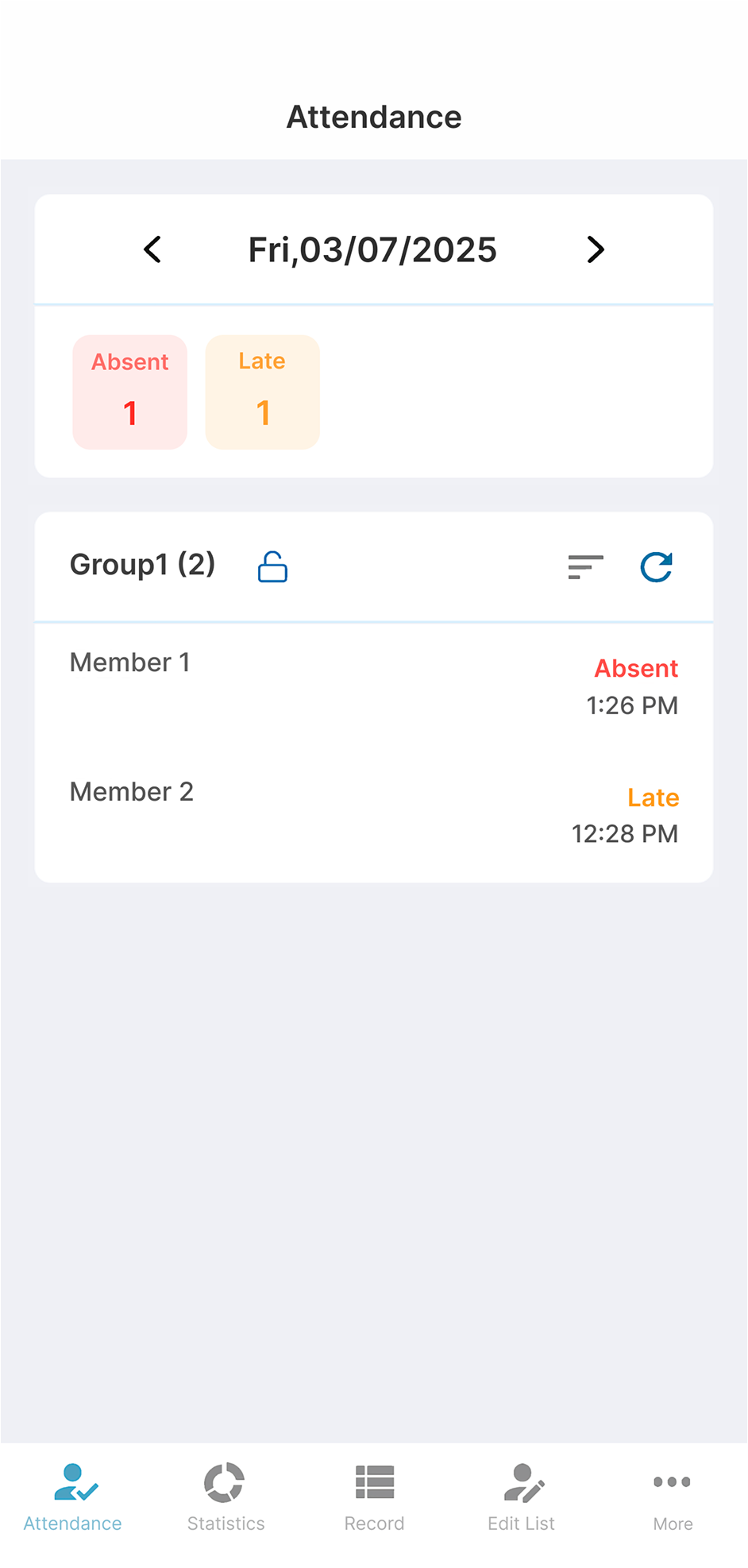Remote Work Attendable: Best Practices for 2025
Remote work has evolved from an emergency pandemic response to a permanent fixture of the modern workplace. As we navigate 2025, organizations need sophisticated approaches to attendance tracking that balance flexibility with accountability.
The Remote Work Attendable Challenge
Traditional attendance systems were built for physical offices where "being present" meant sitting at a desk. Remote work has shattered this model, creating new challenges:
How do you track productivity without micromanaging?What constitutes "being present" in a virtual environment?How do you maintain team cohesion across time zones?What data do you actually need for compliance and performance?Core Principles for Remote Attendable
1. Focus on Outcomes, Not Hours
The most successful remote teams have shifted from time-based to outcome-based attendance tracking. Instead of monitoring when someone logs in, track:
Project milestone completionMeeting participation qualityCommunication responsivenessGoal achievement rates2. Embrace Asynchronous Work
Remote teams often span multiple time zones. Your attendance system should accommodate:
Flexible working hoursAsynchronous communicationDifferent productivity rhythmsCultural working patterns3. Maintain Human Connection
Even in remote settings, attendance tracking should support team building:
Virtual coffee breaksTeam check-insCollaborative work sessionsSocial interaction timeEssential Custom Check-in Types for Remote Teams
Core Work Categories
**Deep Focus Work**: For uninterrupted, concentrated work**Collaborative Time**: Available for meetings and team work**Async Communication**: Checking messages, emails, updates**Learning & Development**: Training, skill building, researchAvailability Indicators
**Fully Available**: Ready for calls, meetings, interruptions**Limited Availability**: Can handle urgent matters only**Do Not Disturb**: Focus time, no interruptions**Flexible Response**: Will respond within defined timeframeLocation & Context
**Home Office**: Working from primary remote location**Mobile/Travel**: Working while traveling or mobile**Co-working Space**: Working from shared office space**Client Site**: On-site with clients or partnersSpecial Circumstances
**Family Responsibilities**: Managing family needs while working**Health & Wellness**: Medical appointments, mental health breaks**Professional Development**: Conferences, networking, learning**Time Off**: Planned breaks, vacation, personal timeImplementation Strategies
For Team Leaders
Set Clear Expectations
Define what different status types meanEstablish communication protocols for each statusCreate guidelines for response timesDocument emergency contact proceduresUse Data Wisely
Focus on patterns that indicate well-being issuesLook for collaboration opportunitiesIdentify peak productivity timesRecognize individual work style differencesProvide Regular Feedback
Weekly one-on-ones to discuss work patternsTeam retrospectives on communication effectivenessIndividual coaching on remote work skillsRecognition of effective self-managementFor Team Members
Be Intentional About Status Updates
Choose status types that accurately reflect your workUpdate status when changing activities or availabilityUse descriptive notes when helpfulCommunicate schedule changes proactivelyEstablish Boundaries
Set clear work hours and communicate themUse "Do Not Disturb" status effectivelyTake regular breaks and update status accordinglySeparate work and personal time clearlyOver-communicate When Needed
Provide context for unusual schedulesShare progress updates proactivelyAsk for clarification when status meanings are unclearOffer help when colleagues seem overwhelmedTechnology Considerations
Integration Requirements
Your remote attendance system should integrate with:
Calendar applicationsCommunication platforms (Slack, Teams, etc.)Project management toolsVideo conferencing softwareTime tracking applicationsAutomation Opportunities
Auto-update status based on calendar eventsSmart notifications for team availabilityAutomated reporting for managersIntegration with productivity tracking toolsPrivacy and Security
Ensure data privacy compliance (GDPR, CCPA, etc.)Implement appropriate access controlsRegular security audits and updatesClear data retention policiesMeasuring Success
Key Metrics to Track
Team Health Indicators
Communication frequency and qualityMeeting participation ratesCollaboration patternsWork-life balance signalsProductivity Measures
Goal completion ratesProject delivery timelinesQuality metricsInnovation and improvement initiativesEngagement Signals
Voluntary participation in team activitiesProactive communicationPeer support and collaborationProfessional development activitiesRegular Assessment
Monthly Team Reviews
Analyze attendance patterns for insightsIdentify communication gaps or opportunitiesAdjust processes based on team feedbackCelebrate successes and learn from challengesQuarterly Strategic Planning
Evaluate attendance system effectivenessUpdate policies based on business changesPlan for team growth and evolutionAssess technology needs and upgradesCommon Pitfalls to Avoid
Micromanagement Trap
Don't track every minute of every dayAvoid using attendance data for punitive measuresFocus on support rather than surveillanceTrust your team members' professionalismOne-Size-Fits-All Approach
Customize systems for different roles and departmentsAllow individual preferences where possibleAdapt to cultural and personal differencesEvolve practices based on team feedbackTechnology Over-reliance
Remember that tools serve people, not the other way aroundMaintain human connection and empathyUse technology to enhance rather than replace communicationKeep systems simple and user-friendlyThe Future of Remote Attendable
As we look ahead, several trends will shape remote attendance tracking:
AI and Machine Learning
Predictive analytics for team schedulingAutomated insights about productivity patternsSmart suggestions for optimal work arrangementsEnhanced personalization of work experiencesWellness Integration
Mental health and burnout preventionPhysical activity and break remindersStress level monitoring and supportWork-life balance optimizationGlobal Workforce Management
Cross-cultural attendance practicesMulti-timezone coordination toolsInternational compliance considerationsDiverse working style accommodationsConclusion
Effective remote attendance tracking in 2025 requires a fundamental shift in thinking. It's not about monitoring presence—it's about enabling productivity, supporting well-being, and fostering connection in distributed teams.
The organizations that master this balance will attract top talent, improve productivity, and create sustainable competitive advantages in an increasingly remote-first world.
Success comes from combining the right technology with thoughtful policies, clear communication, and a genuine commitment to supporting your team members wherever they work.
Remember: the best attendance system is the one that helps your team do their best work while maintaining their well-being and sense of connection to the organization's mission.