Why Teams Are Switching from Traditional Roll Call Apps
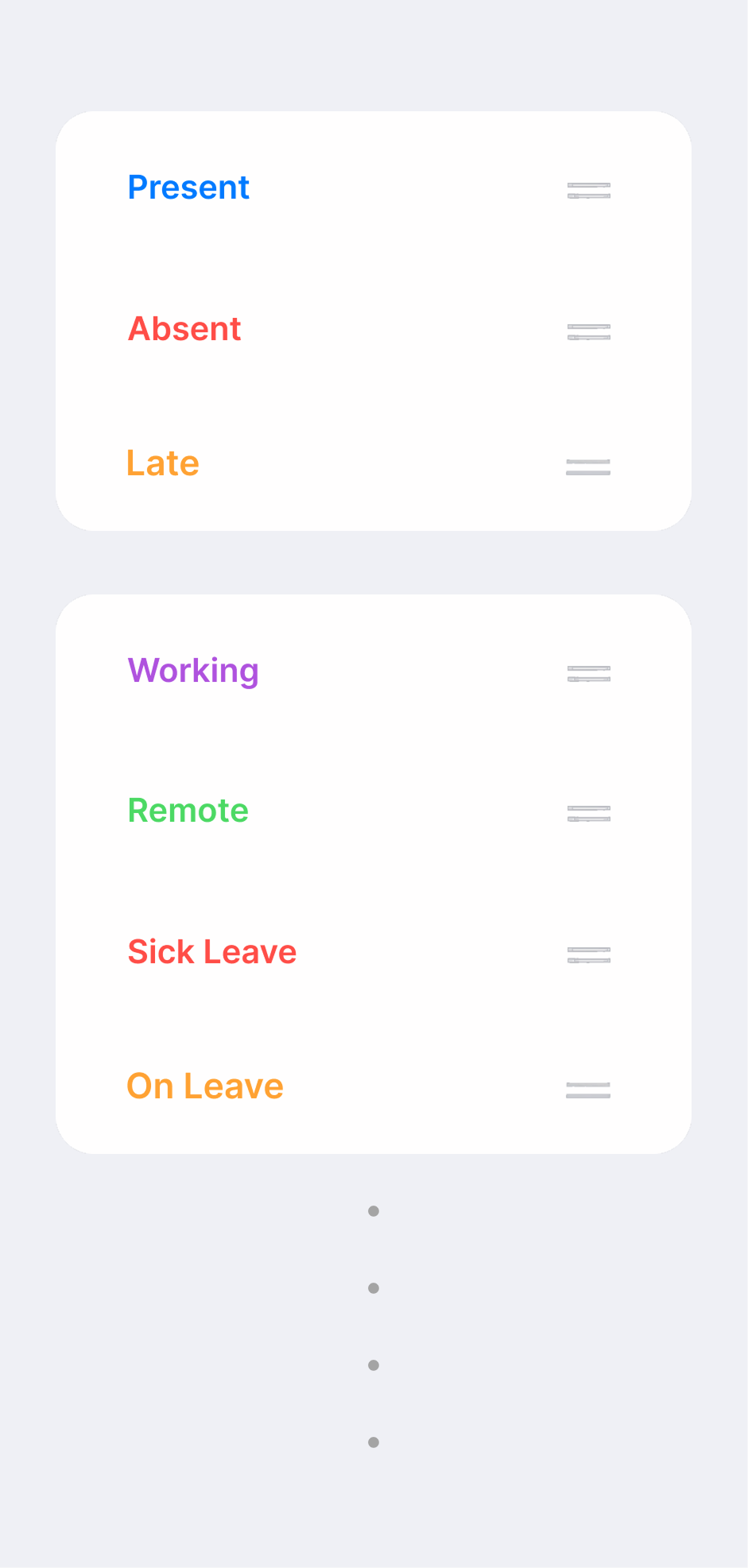
Why Teams Are Switching from Traditional Roll Call Apps
The workplace has evolved dramatically, and so should the tools we use to manage team attendance. Traditional roll call apps that only offer "Present" or "Absent" options are no longer sufficient for modern, flexible work environments.
The Limitations of Traditional Systems
Traditional attendance apps were designed for a different era of work. They typically offer:
These limitations become problematic in today's diverse work environments where team members might be:
What Modern Teams Need
Today's teams require attendance systems that can handle:
1. Hybrid Work Models
2. Varied Work Schedules
3. Different Types of Engagement
4. Comprehensive Reporting
Benefits of Customizable Attendance Systems
Modern teams are switching to more flexible systems that offer:
Enhanced Accuracy
Custom check-in types provide a more accurate picture of team engagement and productivity. Instead of simply knowing who's "present," managers can understand:
Better Team Communication
When team members can specify their status more precisely, it improves overall team communication:
Improved Work-Life Balance
Flexible attendance tracking supports better work-life balance by:
Data-Driven Decisions
Rich attendance data enables better business decisions:
Case Studies: Teams Making the Switch
Marketing Agency Success Story
A 25-person marketing agency switched from a simple punch-clock system to a customizable attendance app. Their custom check-in types included:
Results after 6 months:
Tech Startup Transformation
A growing tech startup needed better visibility into their distributed team's work patterns. They implemented custom status options like:
Outcomes:
Making the Transition
If your team is considering switching from a traditional attendance system, here's how to approach it:
1. Assess Current Pain Points
2. Define Custom Categories
3. Pilot Program
4. Full Implementation
The Future of Team Attendable
The trend toward more flexible, customizable attendance tracking will only continue as:
Teams that embrace this evolution now will be better positioned for future growth and success.
Conclusion
The shift away from traditional roll call apps isn't just about technology—it's about recognizing that modern work is more complex and nuanced than simple present/absent tracking can capture.
By implementing more flexible attendance systems, teams can improve communication, enhance productivity, and create better work experiences for everyone involved.
The question isn't whether to make this switch, but how quickly you can implement a system that truly serves your team's needs.
Ready to Try Customizable Attendance Tracking?
Download our app and see how flexible check-in types can transform your team management.
Related Articles
5 Ways Custom Check-in Types Improve School Attendance Tracking
Discover how flexible attendance options like 'Remote Learning' and 'Field Trip' can revolutionize your classroom management.
Remote Work Attendable: Best Practices for 2025
Essential strategies for tracking attendance in hybrid work environments with customizable status options.
